PDF PREVIEWER FOR WINDOWS 11
PDF Previewer for Windows 11 enables PC users to see the
contents of a PDF document without opening it. You would probably
have not realized how useful PDF preview is. When you're looking for
a PDF file or you just need a bit of information from one, to
preview PDF documents in a fast preview window is easier than
opening files.
PDF document can be previewed in thumbnail when it is not opened via the PDF Preview Handler interface in Microsoft Windows 11. This freeware plug-in gives you PDF preview on the fly. Simply browse and click on any PDF document, and its content is shown in the Preview pane of Windows Explorer or in the Reading pane of Microsoft Outlook.
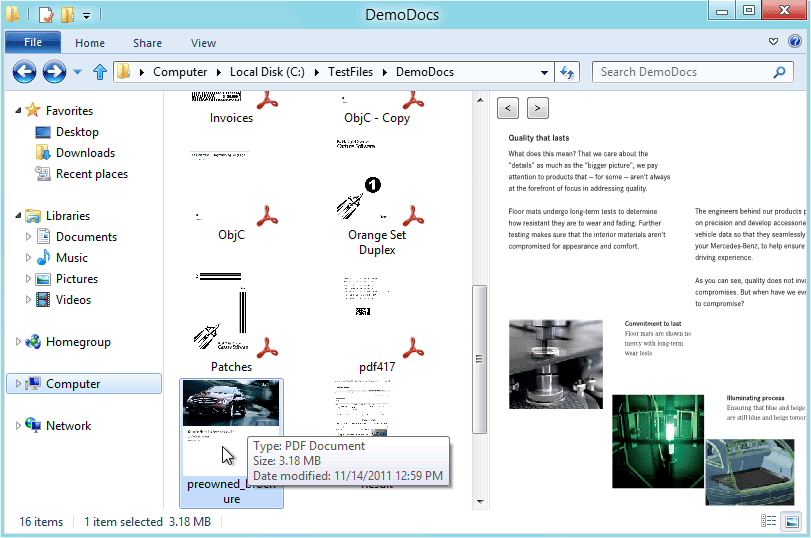
If you double-click in the preview pane, you will see the preview area changes to fit on page width,

If you right-click in the preview area now, you can get a popup menu,
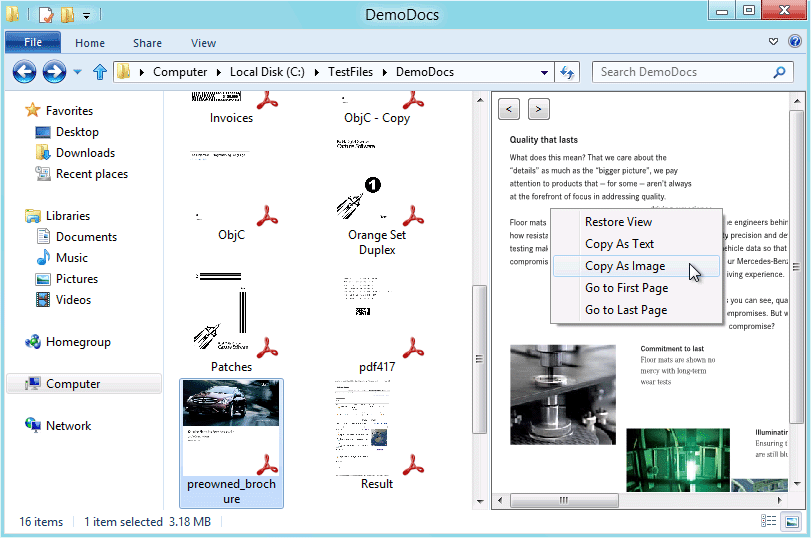
Select Previous Page or Next Page to go through PDF pages one by one. First Page and Last Page direct you to the cover page and the ending page.
Unlike other PDF Preview Handler or
PDF Previewer, this PDF Previewer allows you to
copy PDF pages as bitmap image to Windows
Clipboard or copy PDF as text to Windows Clipboard.
You can later paste the content into other Windows applications.
A nice feature is the customized icon for PDF files. The icon of your PDF document is generated on the fly according to the respective content of the cover page of your PDF document.
![]()
System Requirement
Operating systems: Microsoft
Windows 11 64-bit/32-bit, Microsoft Windows Server 2022 64-bit/32-bit x64/x86
Computer memory: 4GB RAM
Hard disk: 256 MB free disk space
Display resolution: 1024x768
This product can be used only on Windows 11, Windows Server 2022 and later operating systems.
Freeware free for non-commercial use only.